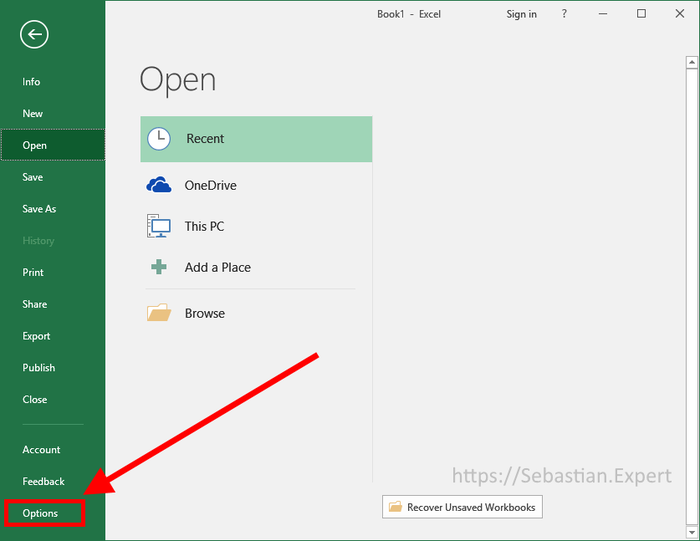In Office 2007, Microsoft introduced new extensions: xlsx, docx, ppts etc. which are no longer binaries but based on Office Open XML. Since then, they are also the default format for saving files.
However, if you still need to save new files in a format such as Excel 97-2003 and would like to have it as default - you can change it easily.
Here I will show you the procedure based on the Excel 2016 but it is the same for Word 2016 and PowerPoint 2016 as options window is nearly identical for those applications.
Default file format will be effective when saving new files after the option is changed. It will not work for already saved files - they will keep their format.
-
Navigate to Save panel.
In the panel on the right find Save files in this format. Click to drop down to choose the format.
From now whenever you hit the Ctrl + S shortcut, or click the save button, the file format you just selected will be set.

Excel save options - Click to enlarge 
Word Save Options - Click to enlarge 
PowerPoint Save Options - Click to enlarge