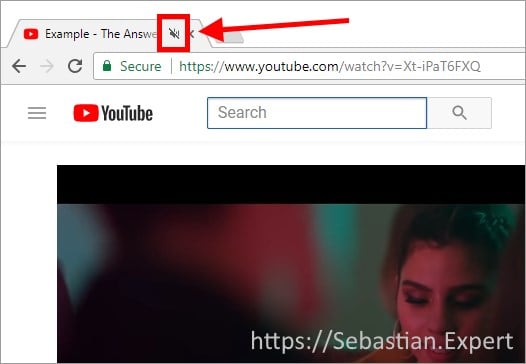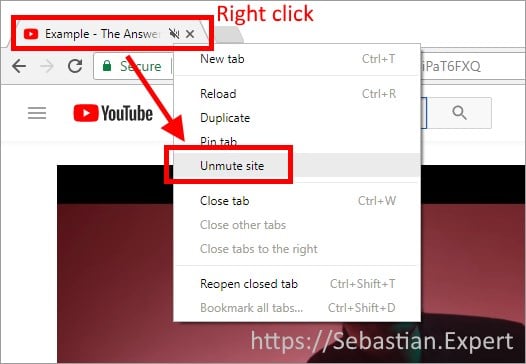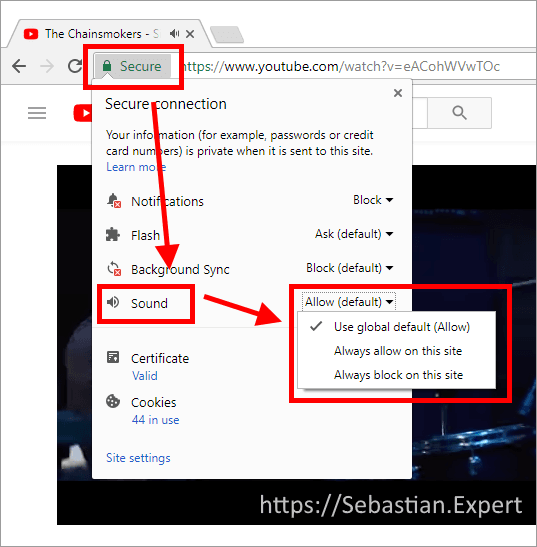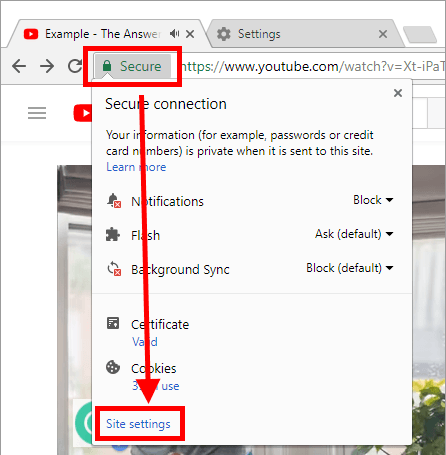There is nothing more annoying on the Internet than websites that automatically start playing various kinds of sounds. I bet everyone many times just wanted to mute them.
Up till now you had to install add-ons or enable experimental features to be able to do it in Chrome. Since Chrome 64 option which allows you to turn off the sound on web pages is finally available to the public.
Here are 4 ways to disable sounds on sites using Chrome browser. From the simplest one that requires only two clicks, to some more advanced.
Solution 1 - Right click on tab
This option does not allow to mute one tab. When you mute site in one tab - all tabs having this site opened will be muted!
1.1 Mute site
1.2 Unmute site
Solution 2 - Global sound settings
Enter by typing in url bar or clicking on chrome://settings/content/sound
This is a place where you can globally allow or deny sites to play sound. Also you can review all pages where you enabled or disabled sounds. You can also add sites here manually, by pressing Add button.
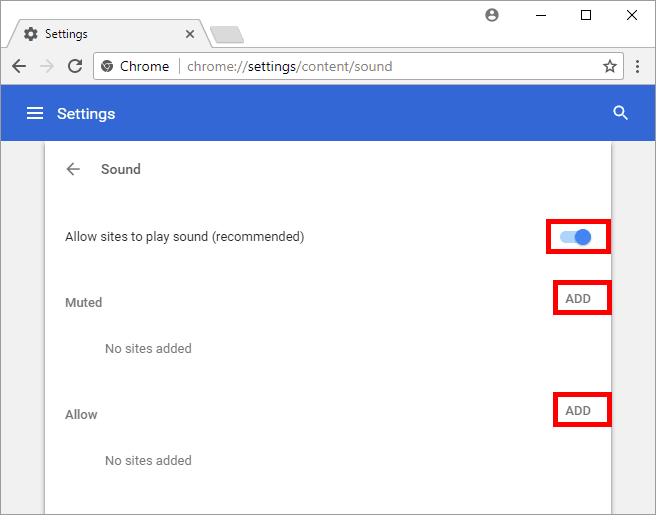
Solution 3 - Quick Site Settings
-
Left click on green Secure label in the address bar.

-
Now you can set Sounds to Allow, Deny or use Global Settings