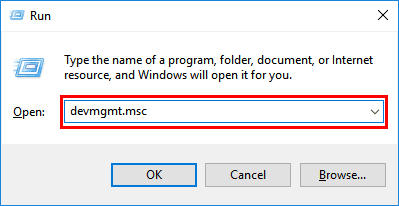Webcams can be a window into your home as they’ve been known for being target for malware, which can easily take it over.
This creates a potential for your camera to spy on you!
If you have a built-in camera, here’s how to disable it and protect yourself.
Best way to disable a build in camera is to simply use a piece of duct tape or black electrical tape and glue it onto the camera lens. This way even if software gets access to it, it will see only black area.
-
Go to Device Manager by pressing Win + R to display Run window, type
devmgmt.msc
and click OK.

Open Device Manger using command line or
press Win + X and choose Device Manager on it.

Click to enlarge -
Find your camera among listed devices. It should be under
Imaging devices.
Right click it and chooseDisable.

Click to enlarge -
On next window click
Yesas this is exactly what we want to do.
Click to enlarge -
Verify that the device is disabled. It should have small arrow pointing down on its icon.

Click to enlarge
To enable camera again, right click it in the Device Manager and choose Enable.