When you try to input some value in a cell and you get an error message in Excel 2016:
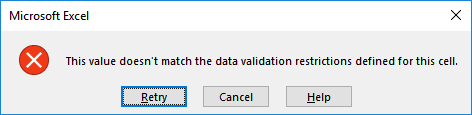
or in Excel 2013:

This means that someone has set Data Validation on that cell. To view its configuration and remove if needed follow these steps:
-
Select cell and go to Data -> Data Validation
Depending on the size of the window you access it in a bit different way.
Please look at the screenshots below:
Excel - Data -> Data Validation - Narrow Size Window. Click to enlarge. 
Excel - Data -> Data Validation - Middle Size Window. Click to enlarge. 
Excel - Data -> Data Validation - Wide Size Window. Click to enlarge.



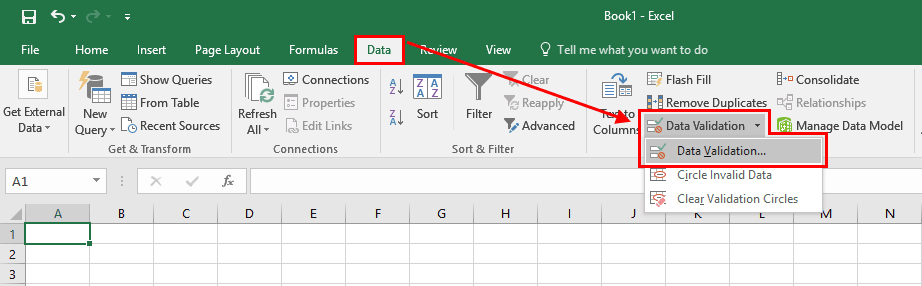
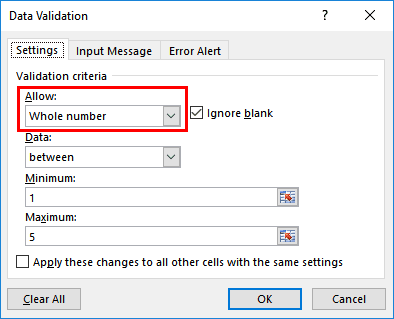
Very useful tips.
This was really useful
Odd validation situation:
I have a cell that is restricted to value of a list (win, lose, draw).
I have another cell that is also restricted to this same list.
If a value is chosen from the list in the second cell, I want the first cell to assume that value, otherwise, I would like it to remain empty until such time as a value is selected in its dropdown. (I would prefer that once it assumes the value of the second cell, the dropdown goes away, but this is not critical)
Any ideas?
Thanks in advance!
Thank you!! I started a data validation in this cell but didn’t need to. I am learning and when trying to set up my VLOOKUP in the same cell,
I couldn’t figure out why this message popped up. I read your note and realized I needed to remove the data validation! Thank you!!!
Thanks
KUDOS! TO YOU GUYS! PROBLEM SOLVED
Are you actually retarded?
How is this “solving an error”??
Data Validation is probably in most cases working exactly as intended, and your “solution” is to turn it off?? FMD
Main solution is to check what kind of validation is configured so correct value can be entered.
Description of disabling validation is an option for some users if needed as text states: “If you want to disable validation…”
Why would you be so obtuse and rude? Let me lay down some scenarios for you. What if you like the format of the excel spreadsheet and didn’t need the data validation, what if someone started the creation of the spreadsheet and left the company before finishing it? What if………? It’s really sad that such a benign Q and A on a site that is meant to be informative and helpful can TRIGGER such a negative response. Be helpful or be quite.
thank you for the comment
THANK YOU SO MUCH!!! I was struggling with this at work trying to fix it. This post is G O L D
thanks man- that was usefull