VT-x/AMD-V hardware acceleration is not available on your system. Certain guests (e.g. OS/2 and QNX) require this feature and will fail to boot without it.
When you get the above error in VirtualBox make sure:
- Your CPU supports it.
- It is enabled in BIOS. It has many names. For example AMD calls it: Secure Virtual Machine Mode, Intel: Intel Virtualization Technology
- Hyper-V is not installedVT-x/AMD-V support is disabled for VirtualBox if Hyper-V is installed. It gets enabled again when you uninstall Hyper-V.
Hyper-V gets silently installed when you install the Windows Phone Emulators or SDK, like with Visual Studio 2015
Uninstalling Hyper-V
Go to Control Panel -> Programs -> Programs and Features -> click Turn Windows features on or off -> un-check Hyper-V -> click OK
You can verify that the virtualization is enabled by hovering mouse pointer on the selected icon on any running virtual machine.

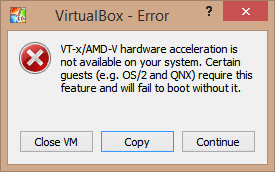
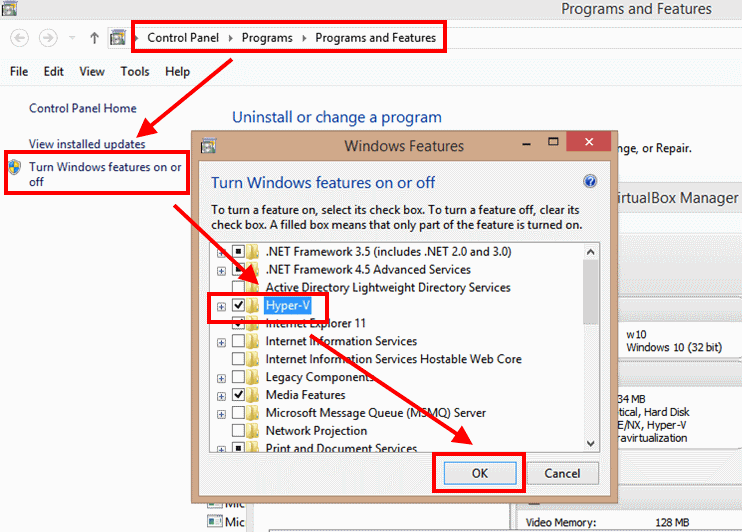

Did not help at all Hyper V was not installed on my system.