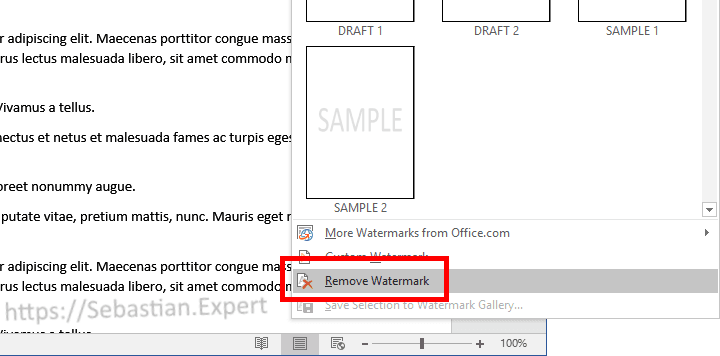Watermarks in documents are usually used in business and office applications. You can use them to mark documents, for example, not yet finished as DRAFT, or secret as CONFIDENTIAL.
Of course, Word allows you to insert watermarks into documents. You can even configure by changing the text, color, font. You can also insert your own picture as a watermark.
Table of Contents
- Insert Watermark on all pages
- Insert Watermark on a specific page
- Remove a Watermark
- Insert custom Watermark
Insert Watermark on all pages
-
Choose any watermark you like and click on it.
Insert Watermark on a specific page
-
Go to page in your document where you want to insert the watermark.